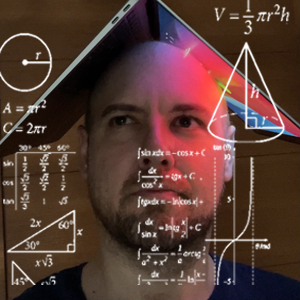Let and const in Javascript ES6
This article highlights the quirks of JavaScript's var statement, and the clarity that ES6's let and const declarations provide.
Var
Hoisted: The declaration of the variable is moved to the top of that scope.
console.log(x) // undefined (Declaration was hoisted)
console.log(y) // Uncaught ReferenceError: y is not defined
var x = 'x' // declaration
Scope: Global, or within the function scope declared
var x = 1
{
var x = 2
}
console.log(x) // 2
In the snippet below, the logger will log undefined three times because the scope of i isn't bound to the timeout callback.
var messages = ['Lorem', 'Ipsum', 'Foobar']
for (var i = 0; i < messages.length; i++) {
setTimeout(() => console.log(messages[i]), i * 1000)
}
To fix this scope issue, bind the variable using an Array method:
var messages = ['Lorem', 'Ipsum', 'Foobar']
messages.forEach((message, i) =>
setTimeout(() => console.log(message), i * 1000)
)
Here's another solution: Use let...
Let
Loops with let declarations create bindings for each iteration:
var messages = ['Lorem', 'Ipsum', 'Foobar']
for (
let i = 0; // Change `var` to `let`
i < messages.length;
i++
) {
setTimeout(() => console.log(messages[i]), i * 1000)
}
Scope: Limited to the block in which it was declared
let x = 1
{
let x = 2
console.log(x) // 2
}
console.log(x) // 1
Not hoisted: Unlike var, declaration is required prior to using:
console.log(x) // Uncaught ReferenceError: x is not defined
let x = 'x'
Const
Like let, const variables are limited to block scope and pre-declaration. However, while let variables can be reassigned (though not re-declared), const variables must be assigned a value upon declaration, which thereafter cannot be reassigned.