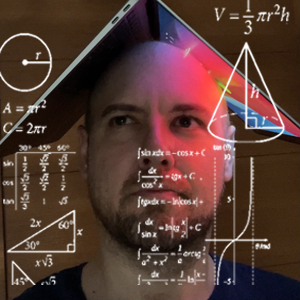Testing and Deploying your Node.js app with Travis-CI and Heroku
When pushing your app to github, it's so easy peasy to also have your app automagically tested with Travis CI and deployed to Heroku.
package.json
- Make sure you have the
scripts["test", "start"]properties clearly defined in yourpackage.jsonfile, as Travis runs$ npm testto test your app and Heroku runs$ npm startto run your app. See how npm handles the "scripts" field for more. - Have all your module dependencies listed, as Travis and Heroku both
$ npm installto test and deploy!
Here's my package file for this site:
{
"name": "matt-berti-blog",
"version": "0.0.2",
"private": true,
"main": "server.js",
"scripts": {
"test": "node ./test.js",
"start": "node ./server.js",
"start-dev": "npm run watch-css & npm run watch-js",
"start-test": "DEBUG=blog* nodemon -e js -x 'node ./test.js | node_modules/.bin/tap-spec'",
"build-css": "node-sass stylesheets/ -o public/css/prebuild/ & postcss --use autoprefixer ./public/css/prebuild/*.css --dir ./public/css/",
"watch-css": "nodemon -e scss -w stylesheets/ -x 'npm run build-css'",
"watch-js": "NODE_ENV=development DEBUG=blog* nodemon -e js ./server.js"
},
"engines": {
"node": "0.12.x"
}
}
As you can see, I use don't use any task runners like Gulp or Grunt. Instead I use NPM as a build tool with watchers like nodemon to watch for changes, build CSS from Sass, or restart the server when changes happen.
Travis CI
Once you've signed in at Travis CI and linked your account to Github, go to your Travis account page and sync the Github repositories you'd like to deploy.
Setup .travis.yaml
Set up your YAML file to tell Travis what to test with. You can do this automatically with the Travis client by running $ travis setup heroku. You'll need to include the language, node_js versions, and some deploy properties, like so:
language: node_js
node_js:
- "0.12"
- "0.11"
deploy:
skip_cleanup: true
provider: heroku
app: mattbertiblog
api_key:
secure: "Gdee7Yv+GWsGkwi..."
You can (and should!) run your YAML file through Travis's linting app to check for errors. There's both a command line tool and a web app that can do that.
Push to Github
Keep in mind that you don't need to stage any of your ./node_modules as Travis and Heroku install all your dependencies after pushing your files to Github.
You can also add [ci skip] to your commit message to skip testing & deployment. I.e.: $ git commit -m "updated readme [ci skip]"
When you've committed your git snapshot, push it to Github:
$ git push origin master
Travis will then automatically run the test script and, if it passes...

...your app will be deployed to Heroku!

You can check your app's test results on Travis's web app.