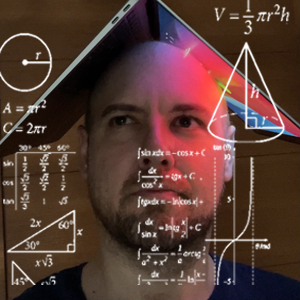Matterial UI
Motivations
Build a System
According to UXDesign, a design system is "The single source of truth which groups all the elements that will allow the teams to design, realize and develop a product."
So, this package is more than just a library: It's the visual guide for a product on the web. The sum of its parts: themes, decoupled components, animations, typography, style, tests, and overall philosophy; all amount to what can better be described as a system.
Problems with existing solutions
There are many popular design systems with excellent React components, but the vast majority of them ticks at least one of the boxes:
- Incomplete accessibility support
- Proper a11y support in applications is a bare minimum of a successful project and a design system is the right place to take care of it.
- Branded systems
- There are many beautiful, well-thought and otherwise perfect design systems that suffer from one problem: they were created by a product, for a product. Using it makes any app look like it belongs to, or is affiliated with the brand.
- Not really a design system
- Small, modular and customizable design systems are not design systems but component libraries.
- Lack of public design files
- Due to the often dynamic nature of design system development and not always perfect communication between developers and designers, it is very hard for teams to publish their design files (Sketch, Figma) in a state that they will be up-to-date and useful.
Solutions
Use existing elements of a design system
The modern development ecosystem is so big and complex that I couldn't possibly hope to solve all problems of creating cross-platform, responsive and accessible websites.
Fortunately, solutions for accessibility problems exist, such as React Aria and Ariakit (my personal preference).
No compromises
If there is a part of UI styling that can be reliably overridden, I will do so. As long as underlying libraries provide convenient tooling, I want to replace any platform-specific select dropdown, tooltip etc. with unified elements.
Design system with all of the consequences
At the moment I don't think React ecosystem needs another generic component library. What is missing, on the other hand, is in my opinion fully featured design systems that are directed towards guiding users, providing examples and teaching. Based on that, I want to fully use the possibilities given by that assumption and take the styling of the details to the next level. You can see an example of that in custom scrollbars that blend nicely with all elements in both dark and light modes.
Features
Fully typed
Static types for all components are provided by Typescript.
Tested
All components have tests written with the philosophy that a facsimile of user behavior should be tested. In that regard, tests are written in which labels and semantic element roles are preferred selectors; Generic element IDs are not used when unit testing elements, at least when it can be helped.
Documented
The documentation provides usage and examples. Whenever possible, it highlights hooks that can be used to better leverage component features, or integration with other components.
Challenges
Providing fully-typed components
Libraries really should provide static types for all components that are developer-facing. This is easy enough for simple components like a loading spinner, but when components begin to have props that are coupled, writing static types can be a chore.
One example is an overloaded component, a component that takes a different component as a replacement interface. An overloaded component has to accept the new props in addition to the native props.
type User = {
username: string
id: number
image: string
}
type Props = {
user: User
children?: React.ReactNode
} & OverloadedElementProps
const user: User = {
username: 'User987',
id: 123,
image: 'cloudinary:foo.jpg',
}
const ProfileImage: OverloadedElement<Props> = ({
user,
as: Component = 'div',
...props
}: Props) => <Component src={'foo.jpg'} alt={user.username} {...props} />
const { getByLabelText } = render(
<ProfileImage as={Avatar} user={user}>
BL
</ProfileImage>
)
expect(getByLabelText(user.username)).toHaveAttribute('role', 'img')Building a monoreopo
There are two main packages: the library build (published to NPM), and the documentation. During development, it was imperative that the documentation use not the latest version of the design package, but the live design elements as they are written. This prevents having to build and publish before writing documentation; Components can be designed and documentation can be written simultaneously.
To achieve this workflow, I built a monorepo. Between the different needs of the package and docs, Yarn workspaces are used to manage individual package dependencies. Docs are written in Typescript and MDX and transpiled by Next.js into a static site.
Why the name?
The name is merely a pun and conveys the level of seriousness of this project.